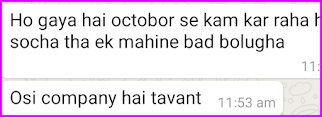Python Syllabus
================
1.Introduction to python
2.Interoduction to script
3.Define IDE
4.Variables in python
5.Type Conversion or Type Casting
6.String Operators
====================
a)Dirrerent ways to create a string
b)String indexing and String slicing
c)String concatenation and String multiplication
d)String unpacking
e)capitalize() and title and split()
f)del,count,find(),swapcase()
g)reverse(),replace(),and sort()
h)String immutable.
7)python Lists
================
a)Lists are mutable
b)Getting to Lists
c)List indices
d)Traversing a list
e)List operators
f)List operators
g)List slices
h)Lists Methods
i)Map,filter and reduce
j)Deleting elements
k)Lists and String
8)Tuple Data Structure
=======================
a)Creating a tuple
b)Creating and working with homogeneous tuple
c)tuple indexing and slicing
d)tuple concatenation and tuple multiplication.
e)tuple unpacking and tuple immutable
f)all,any,len,and sort
g)del keyword
h)python tuple ascending and decending.
9)Sets Data Structure
======================
a)How to create a sets?
b)Iteration Over sets
c)Python Set Methods
d)Python Set Operations
e)Union of Sets
f)Built in funcation with sets
g)Python Frozenset
10)Dictionary Data Structure
=============================
a)How to create a dictionary?
b)Python Hashing
c)Python Dictionary
d)Delete keys from the dictionary
e)Dictionay items() method
f)Sorting the dictionary
g)Python Dictionary in-built Functions
h)Dictionay len() Method
i)Variable Type
j)Python List cmp() method
k)Dictionary Str(dict)
11)Python Operators and Operands
==============================
a)Arithmetic Operators
b)Comparison Operators
c)Python Assignments Operators
d)Membership Operators
e)Identity Operators
f)Operator precedence
12)Python Conditional Statements:-
====================================
a)How to use "if condition" in conditional structures
b)if statement
c)if..else statement
d)How to use "else condition"
e)When else condition is not work
f)How to use "elif" condition
g)How to execute conditional statemet with minimal code
h)Nested If statment
13)Python Loops
=================
a)How to use "While Loop"
b)How to use "For Loop"
c)How to use For loop for set of other things besides numbers
d)Break statements in For loop
e)Continue statements in for loop
f)Enumeration funcation for For loop
14)Python Funcations ans Arguments
===================================
a)Defining funcation and working with funcations
b)Using def keyword for funcations
c)Called funcations and funcation defining and calling funcations
d)Formal arguments and actual arguments
e)Working with name arguments and keywords arguments
f)Default arguments and positional arguments
g)Variable length arguments
h)Nested funcations
Advanced Python
================
15)File Handling
---------------
a)Creating a file in a directionay
b)Open the file in the python
c)Different ways to open the file python
d)Writing to the file
e)Appending the data to the existing file
f)Modes of operations
g)Seek and tell methods
h)Readline and readlines
i)Working with words and characters in the file
16)OOPS Concepts
=================
a)Class and objects
b)Class variables and instances variables
c)Constructor
d)Data hiding
e)Method overloading and overriding
f)Abstraction
g)inheritance
h)Polymorphism
i)Encapsulation
17)Modules
=============
a)What is module and purpose of modules
b)Different types of modules
c)Different ways to import modules
d)Standard modules and user modules
e)From ... imports
f)Creating own modules
g)Using modules in other modules
h)Working with some standard modules
i)MATH,DATE TIME,CALENDAR,SYS,OS Modules
18)Excepting Handing in python
================================
a)What is an exception
b)Handling excepting
c)Try and except block
d)Handling multiple exceptions using multiple excepts.
f)Handling multiple exceptions using except
g)Handling exceptions with else and finally blocks
h)Using assert for handling exceptions.
19)Iterators,generators and decorators
a)Working with yield keyword
b)Different between yield and return
c)Decorating a function with another function
20)Regular Expression
21)Command Line Arguments
a)Reading command line Arguments
b)Using command line Arguments
22)Working with Database connection.
a)Connecting to database from python
b)Creating connection to the database from the python application
c)Creating database and tables from python appliication to the database
d)Fetching data and updating data in the entities
e)Using Cusrsor to execute SQL command in python application
f)Using Fetchall and Fetchone methods
20)Unit Testing in python
a)Important unit test module
b)Calling all unit test cases
c)assertEqual,assertTrue and assertFase
21)Regular Expression
a)Basic of Regular expression
b)Findall funcation
c)Serch funcation
d)Match methods
1)Group
2)Groups
e)Matching and serching
f)Compile and sub funcations
g)Mobile number verifiacation
h)Email id verifications
i)web Scrapping
Data Analysis Numpy
DataAnalysis Pandas
Data Visulization Matplotlib
Data Visulization Geographical Plotting
Data Visulization Plotly and Cufflinks
Selenium Syllabus + Framework
============================
1>Download and Install python
2>Configure Setup- Selenium,TestNG
3>Difference between Webdriver, RC and IDE
4>How to execute testcases in IE browser using Selenium
5>Challenges with IE browser in Selenium
6>XPath plugin for Firefox
7>Complete stydy of Dynamic XPath in Selenium
8>XPath plugin for Chrome
9>How to verify Page title in Selenium Webdriver
10>How to work with Radio button and Checkbox in Selenium
Webdriver
11>Handle Basic Dropdown in Selenium WebDriver
12>Guide to perform Drag and Drop in Selenium
13>How to perform Advance activity in Selenium like- Mouse Hover,
RightClick, DoubleClick, Keyboard Event
14>Implicit wait in selenium Webdriver
15>Explicit Wait in Selenium Webdriver
16>Fluent Wait in Selenium Webdriver
17>How to capture error message in Selenium Webdriver.
18>How to handle frames in Selenium Webdriver
19>How to handle Alert in Selenium Webdriver
20>How to handle Calender in Selenium Webdriver
21>How to capture Screenshot in Selenium
22>How to capture screenshots of failed test cases in Selenium
Webdriver
23>How to capture tooltip in Selenium Webdriver
24>How to scroll page in Selenium Webdriver
25>How to handle Exception in Webdriver
26>Solution for java.lang.illegalstateexception in Selenium
Webdriver
28>How to handle Element not visible exception
29>Solution for sendkeys(CharSequence) in Selenium
30>How to Handle Stale element reference exception in Selenium
Webdriver
31>Difference between findElement and findElements in Selenium
Webdriver
32>- Page Object Model in Selenium – Complete Guide
33>Read and Write Excel file in Selenium using Apache
34>Data Driven Framework in Selenium
35>Maven Integration with Selenium
36>Configure Eclipse with Selenium and TestNG
37>Create First TestNG Program and Execute.
Configure Eclipse with Selenium and TestNG
38>Check reports generated by TestNG
39>Cross browser testing using TestNG
40>Create Data driven framework using DataProivider
41>How to execute only failed testcases in Selenium Webdriver
42>How to disable testcase in Selenium using TestNG
43>How to group Testcases in Selenium using TestNG
44>How to create dependency between Test cases in Selenium
Webdriver
45>How to execute testng.xml file through Java Program
46>Execute Selenium Webdriver Test cases parallel using TestNG
48)Git
49)Jenkins
50)FrameWork from scratch
1)Develop Maven project (How to configure maven)
2)Create Page Object model
3)Create Base class
4)create utility class
5)create Handler class
6)Run all test cases using XML file
7)Create log4j
8)Take screenshot for fail test cases
Happy leaning .........................................................................................................................................
Duration of Course 45 days
7:00:am to 7:45 am Ist (Weekdays) Core python + Advanced python + Selenum WebDriver+ Real Time Project)
3:00 pm to 5:00 pm IST(Weekend) Core python + Advanced python + Selenum
WebDriver+ Real Time Project
Course fee is 10000/
For Registraton contact below mentioned no...
Mobno-7829471985,6362190671.
Weekdays and weekend batch is available
Address:- LandMark :- Naranaya Medical College Near Libarary Park.
SR Nagar(AndharaBank) Main Rd, Srinivasa Nagar, Sanjeeva Reddy Nagar, Hyderabad, Telangana 500038